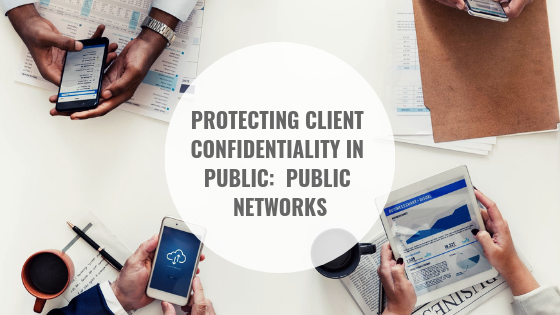Julie Entwistle, MBA, BHSc (OT), BSc (Health / Gerontology)
Free Wifi? Great…but what about having your device and its content available to others? In our previous blogs we talked about confidentiality in public places with conversations (Confidentiality in a Coffee Shop? Conducting Business in Non-Private Places), phones and computers (Protecting Client Confidentiality in Public: Laptops and Phones), but what about accessing public and shared networks? Care of Wired Magazine and our IT department, here are some tips to protect yourself:
- Know your network – only connect to networks you recognize and feel you can trust.
- Make the connection secure – choose HTTPS when on public networks.
- Only provide the bare minimum – when signing into public WIFI you are often asked to provide personal details. It is advised to provide only the minimum necessary.
- Read the fine print – know what exactly you are signing up for before logging in.
- Use two-factor authentication – Basically, enabling two-factor authentication requires an additional password or code to sign into certain sites and apps. Learn more about this extra security layer here care of PC Magazine.
- Disable file sharing – although file sharing may be a handy feature at home, as you can easily share files between devices when in public you definitely want to remember to disable this function so others do not have access to your files.
- Use a virtual private network (VPN) – although you may need to pay for this service, if you are working in public spaces often, it is worth it. Basically, a VPN acts as a “middle man” between your device and its files/information and the world wide web, protecting your information from those who may want to see it.
See the entire Wired Magazine article here to learn more about protecting your information online.
Remember that if you are a professional and have access to confidential and private information, you have a responsibility to protect this from others. At work, home, or in public, keep information safe.